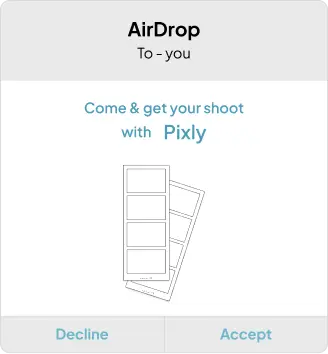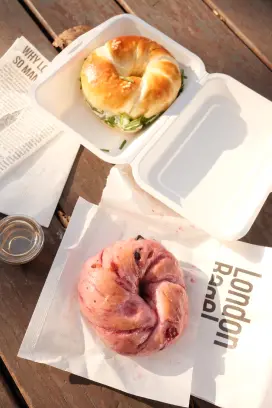Photo Booth
Pixly Photo Booth
This is our first project that we design and develop. We're so excited to bring this idea into realistic form. First we just play around until we got to this and TADAAAA!
Follow the steps
Step 1
Take a picture - Click the capture button. You will get 4 times shoots
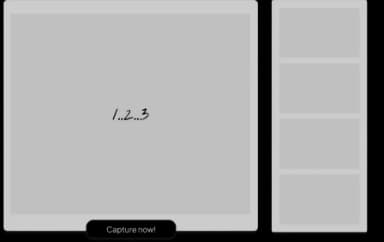
Follow the steps
Step 2
Customize - Select from different color strip options for your photo frame and you can give filter into your photo.
You can rearrange the photo!
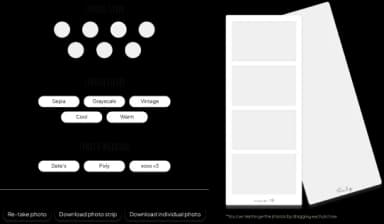
Step 3
Download or Share - Save the edited photo to your device. Share via AirDrop to nearby friends instantly